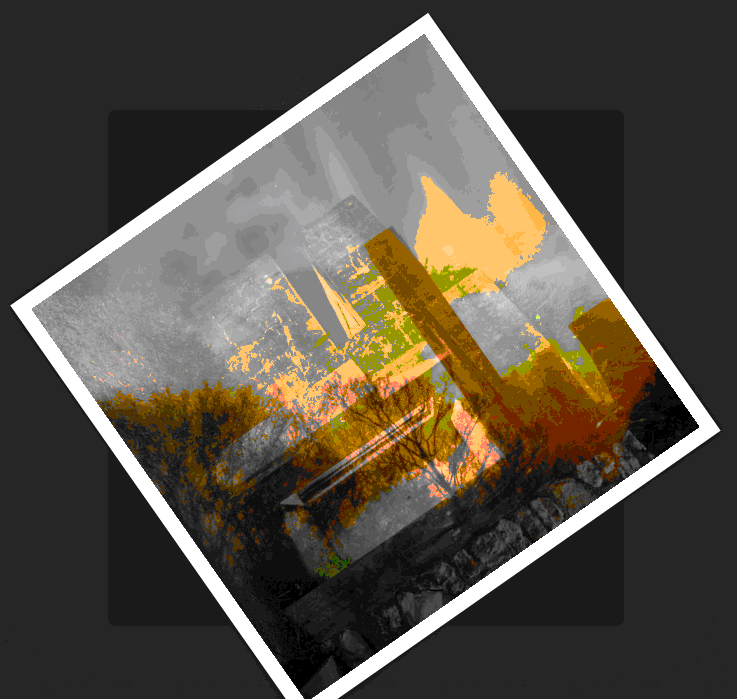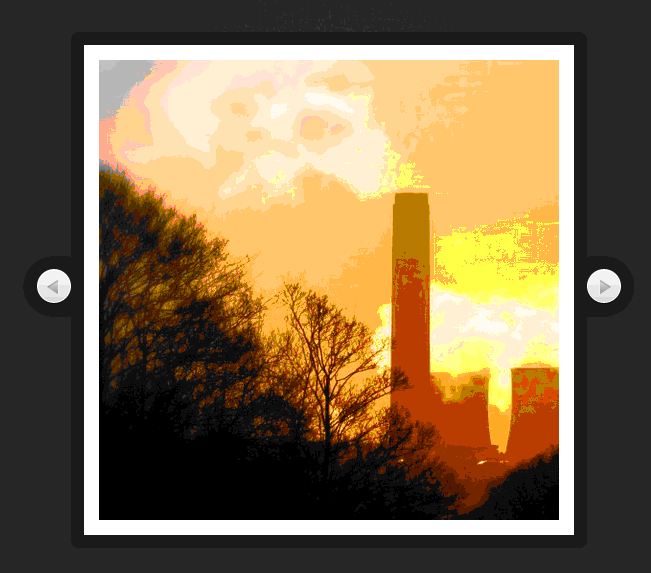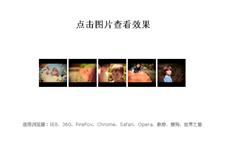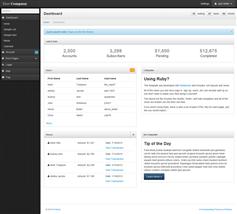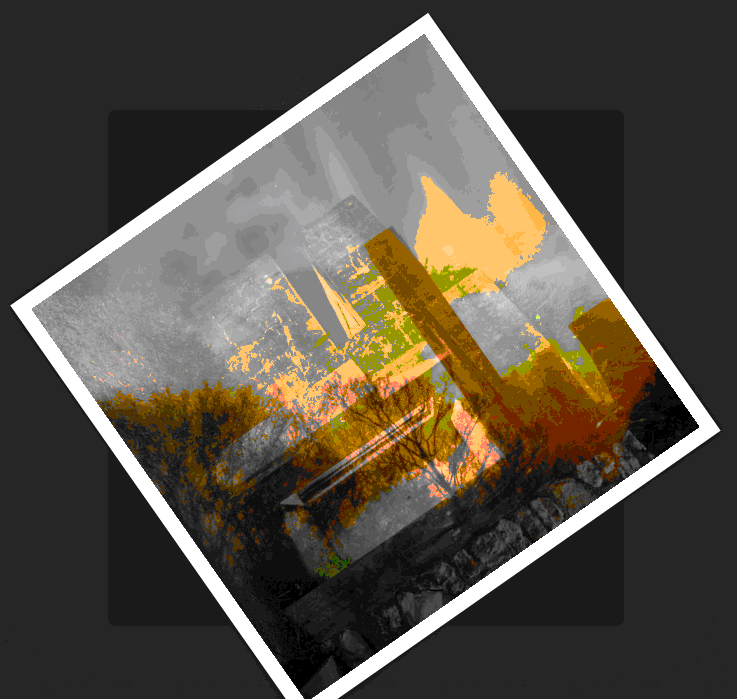
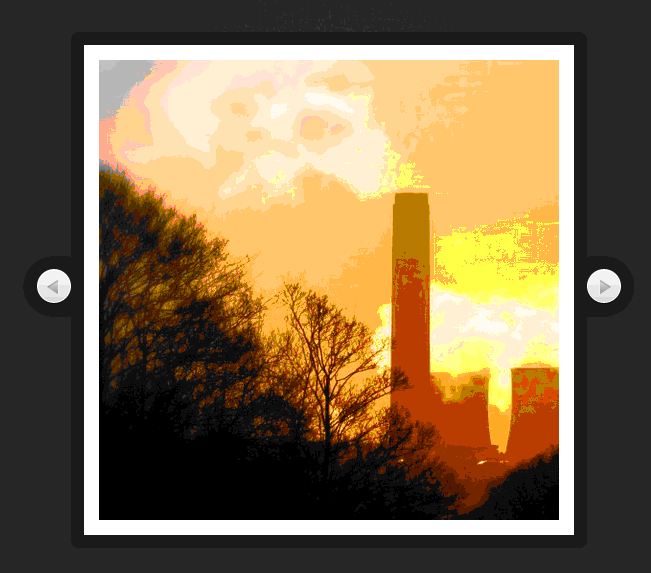
有的网站弹出登录按钮,鼠标悬浮会有关闭按钮旋转的效果,就是用的这个插件
$(document).ready(function(){
var slideShow = $('#slideShow'),
ul = slideShow.find('ul'),
li = ul.find('li'),
cnt = li.length;
// As the images are positioned absolutely, the last image will be shown on top.
// This is why we force them in the correct order by assigning z-indexes:
updateZindex();
if($.support.transform){
// Modern browsers with support for css3 transformations
li.find('img').css('rotate',function(i){
// Rotating the images counterclockwise
return (-90*i) + 'deg';
});
// Binding a custom event. the direction and degrees parameters
// are passed when the event is triggered later on in the code.
slideShow.bind('rotateContainer',function(e,direction,degrees){
// Enlarging the slideshow and photo:
slideShow.animate({
width : 510,
height : 510,
marginTop : 0,
marginLeft : 0
},'fast',function(){
if(direction == 'next'){
// Moving the topmost image containing Li at
// the bottom after a fadeOut animation
$('li:first').fadeOut('slow',function(){
$(this).remove().appendTo(ul).show();
updateZindex();
});
}
else {
// Showing the bottomost Li element on top
// with a fade in animation. Notice that we are
// updating the z-indexes.
var liLast = $('li:last').hide().remove().prependTo(ul);
updateZindex();
liLast.fadeIn('slow');
}
// Rotating the slideShow. css('rotate') gives us the
// current rotation in radians. We are converting it to
// degress so we can add 90 or -90 to rotate it to its new value.
slideShow.animate({
rotate:Math.round($.rotate.radToDeg(slideShow.css('rotate'))+degrees) + 'deg'
},'slow').animate({
width : 490,
height : 490,
marginTop : 10,
marginLeft : 10
},'fast');
});
});
// By triggering the custom events below, we can
// show the previous / next images in the slideshow.
slideShow.bind('showNext',function(){
slideShow.trigger('rotateContainer',['next',90]);
});
slideShow.bind('showPrevious',function(){
slideShow.trigger('rotateContainer',['previous',-90]);
});
}
else{
// Fallback for Internet Explorer and older browsers
slideShow.bind('showNext',function(){
$('li:first').fadeOut('slow',function(){
$(this).remove().appendTo(ul).show();
updateZindex();
});
});
slideShow.bind('showPrevious',function(){
var liLast = $('li:last').hide().remove().prependTo(ul);
updateZindex();
liLast.fadeIn('slow');
});
}
// Listening for clicks on the arrows, and
// triggering the appropriate event.
$('#previousLink').click(function(){
if(slideShow.is(':animated')){
return false;
}
slideShow.trigger('showPrevious');
return false;
});
$('#nextLink').click(function(){
if(slideShow.is(':animated')){
return false;
}
slideShow.trigger('showNext');
return false;
});
// This function updates the z-index properties.
function updateZindex(){
// The CSS method can take a function as its second argument.
// i is the zero-based index of the element.
ul.find('li').css('z-index',function(i){
return cnt-i;
});
}
});