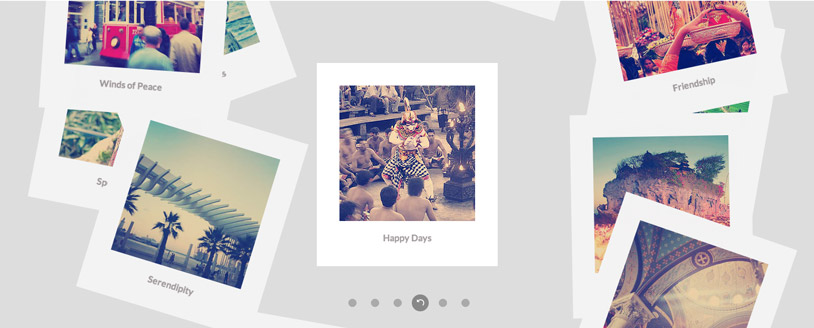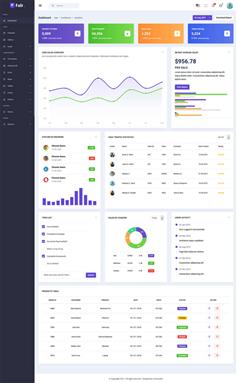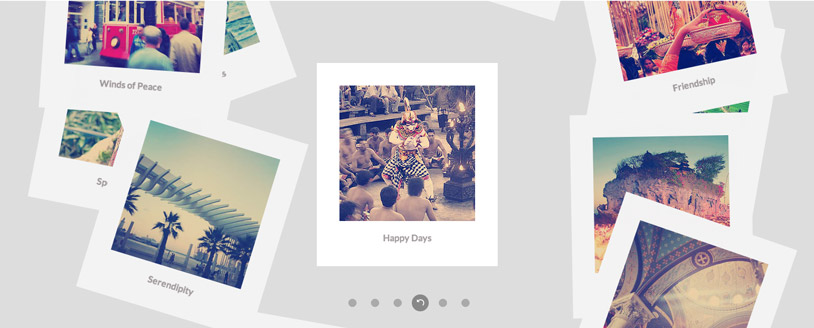
画廊使用以下结构:
<section id="photostack-1" class="photostack photostack-start">
<div>
<!-- default Polaroid without backside -->
<figure>
<a href="http://goo.gl/Qw3ND4" class="photostack-img">
<img src="img/1.jpg" alt="img01"/>
</a>
<figcaption>
<h2 class="photostack-title">Serenity Beach</h2>
</figcaption>
</figure>
<!-- Polaroid with backside -->
<figure>
<a href="http://goo.gl/fhwlSP" class="photostack-img">
<img src="img/2.jpg" alt="img02"/>
</a>
<figcaption>
<h2 class="photostack-title">Happy Days</h2>
<!-- optional backside -->
<div class="photostack-back">
<p>Fish don't fry in the kitchen and beans don't burn on the grill. Took a whole lotta tryin' just to get up that hill. Baby if you've ever wondered - wondered whatever became of me. </p>
</div>
</figcaption>
</figure>
<!-- Example for different shuffle iteration count -->
<figure data-shuffle-iteration="3">
<!-- ... -->
</figure>
<!-- Example for a "dummy" Polaroid -->
<figure data-dummy>
<a href="#" class="photostack-img"><img src="img/7.jpg" alt="img07"/></a>
<figcaption>
<h2 class="photostack-title">Lovely Green</h2>
</figcaption>
</figure>
<!-- ... -->
</div>
</section>
调用
<script src="js/classie.js"></script>
<script src="js/photostack.js"></script>
<script>
// [].slice.call( document.querySelectorAll( '.photostack' ) ).forEach( function( el ) { new Photostack( el ); } );
new Photostack( document.getElementById( 'photostack-1' ), {
callback : function( item ) {
//console.log(item)
}
} );
new Photostack( document.getElementById( 'photostack-2' ), {
callback : function( item ) {
//console.log(item)
}
} );
new Photostack( document.getElementById( 'photostack-3' ), {
callback : function( item ) {
//console.log(item)
}
} );
</script>