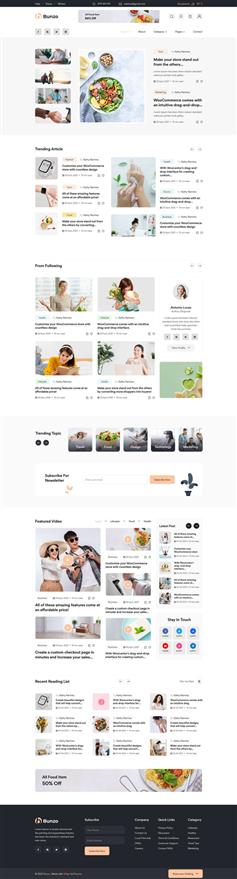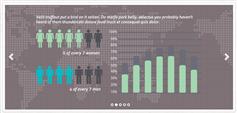HTML<div class="header"> <div class="wrapper"> <div class="christmas-tree tree1"></div> <div class="christmas-tree tree2"></div> <div class="christmas-tree tree3"></div> <div class="snowman"></div> <div class="christmas-tree tree4"></div> <div class="christmas-tree tree5"></div> <div class="christmas-tree tree6"></div> </div> </div>CSS 查看页面源代码演示时,您可以找到完整的 CSS3 代码 为了实现下雪的效果,您需要为第一次.header背景background-position属性进行动画处理。作为一个快速说明,浏览器不支持多个背景,雪将不可见此示例。.header{ margin: 0 0 30px; background: url(header-bg.png); background: url(snow-bg.png) repeat-y center, url(header-bg.png); animation: animate-snow 9s linear infinite; } @keyframes animate-snow { 0% { background-position: center 0, 0 0;} 100% { background-position: center 885px, 0 0;} } .wrapper元素基本上持有我们圣诞树与雪人。请注意position: relative: .wrapper{ width: 960px; height: 315px; margin: auto; overflow: hidden; position: relative; background: url(wrapper-bg.png) no-repeat bottom; }为圣诞树、animation-duration值是随机改变以创建一个很酷的效果:@keyframes animate-drop { 0% {opacity:0;transform: translate(0, -315px);} 100% {opacity:1;transform: translate(0, 0);} } .christmas-tree, .snowman { position: absolute; animation: animate-drop 1s linear; } .christmas-tree { width: 112px; height: 137px; background: url(christmas-tree.png); } .snowman { width: 115px; height: 103px; top: 195px; left: 415px; background: url(snowman.png); animation-duration: .6s; } .tree1 { top: 165px; left: 35px; animation-duration: .6s; } .tree2 { left: 185px; top: 175px; animation-duration: .9s; } .tree3 { left: 340px; top: 125px; animation-duration: .7s; } .tree4 { left: 555px; top: 155px; animation-duration: .8s; } .tree5 { left: 710px; top: 170px; animation-duration: .7s; } .tree6 { left: 855px; top: 125px; animation-duration: .6s; }