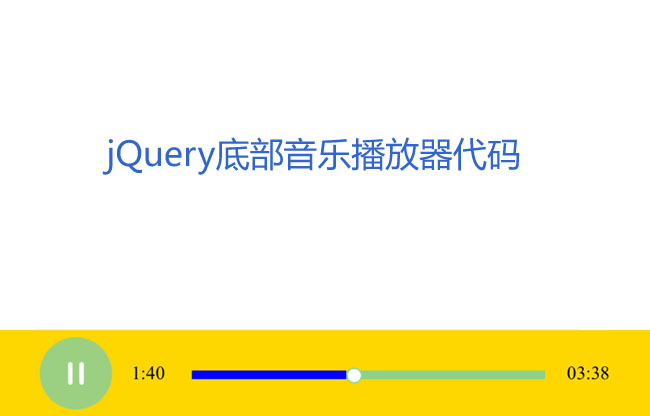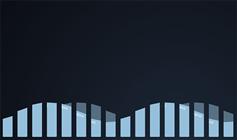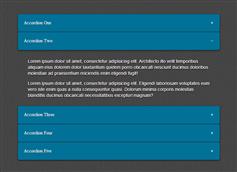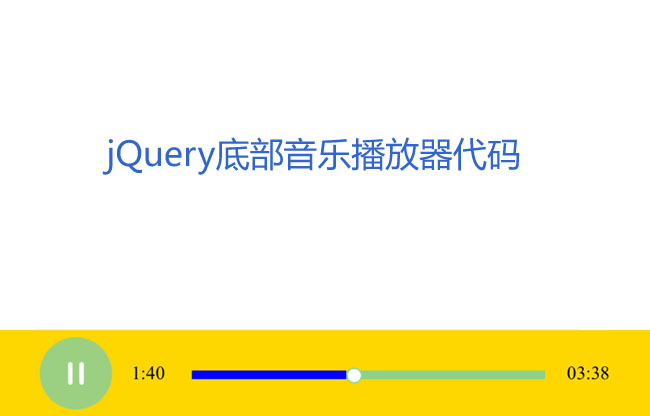
jquery网页底部音乐播放器特效代码是一款固定在页面顶部音乐播放器代码,支持移动端可拖动播放进度条。
//底部显示区域总宽度
var footerW = $('.myaudio').width();
//中央显示区域的宽度
var audioW = $('.myaudio-center').width();
//alert(footerW);
//alert(audioW);
$('.myaudio-center').css({'left':(footerW-audioW)/2})
$('.aud-show').css({'width':audioW-70})
$('#Progress').css({'width':audioW-170})
var i=0;
$('#play').click(function () {
i++;
if (i % 2 != 0) {
$(this).attr('src', 'images/pause.png');
aud_play();
} else {
$(this).attr('src', 'images/play.png');
aud_pause()
}
})
var music;
var audio = document.getElementById("aud");
function aud_play(q=0) {
audio.currentTime = q;
audio.play();
music = setInterval(function () {
var curtime = audio.currentTime.toFixed(2);//播放进度
var durtime = audio.duration.toFixed(2);//播放时间
var str = "00:00";
var time = formatSeconds(curtime);
var time1 = str.substring(0, str.length - formatSeconds(durtime).length) + formatSeconds(durtime);
$('#Progress-time').html(time);
$('#Progress-end').html(time1);
$width = curtime / durtime * (audioW - 181);
$('#jin').css({width: $width})
$('#yuan').css({left: $width})
}, 100);
}
function aud_pause() {
document.getElementById("aud").pause();
clearInterval(music);
}
function formatSeconds(value) {
var theTime = parseInt(value);// 秒
var theTime1 = 0;// 分
var theTime2 = 0;// 小时
if (theTime > 60) {
theTime1 = parseInt(theTime / 60);
theTime = parseInt(theTime % 60);
if (theTime1 > 60) {
theTime2 = parseInt(theTime1 / 60);
theTime1 = parseInt(theTime1 % 60);
}
}
var result = "" + theTime;
result = (result.length==1)?'0'+result:result;
if (theTime1 > 0) {
theTime1 = (theTime1.length==1)?'0'+theTime1:theTime1;
result = "" + theTime1 + ":" + result;
}
if (theTime2 > 0) {
theTime2 = (theTime2.length==1)?'0'+theTime2:theTime2;
result = "" + theTime2 + ":" + result;
}
result = (result.length==2)?'00:'+result:result;
return result;
}
var cont = $("#yuan");
var contW = $("#yuan").width();
var startX, sX, moveX, disX;
var winW = $('#Progress').width();
$("#yuan").on({//绑定事件
touchstart: function (e) {
startX = e.originalEvent.targetTouches[0].pageX; //获取点击点的X坐标
sX = $(this).offset().left-110;//相对于当前窗口X轴的偏移量
leftX = startX - sX;//鼠标所能移动的最左端是当前鼠标距div左边距的位置
rightX = winW - contW + leftX;//鼠标所能移动的最右端是当前窗口距离减去鼠标距div最右端位置
},
touchmove: function (e) {
//aud_pause();
e.preventDefault();
moveX = e.originalEvent.targetTouches[0].pageX;//移动过程中X轴的坐标
if(moveX<leftX){moveX=leftX;}
if(moveX>rightX){moveX=rightX;}
$(this).css({
"left":moveX+sX-startX,
});
$('#jin').width($(this).width()+moveX+sX-startX);
var w = audio.duration.toFixed(2)*($('#jin').width()/winW)
$('#play').attr('src', 'images/pause.png');
aud_play(w)
},
mousedown: function (ev) {
aud_pause()
var patch = parseInt($(this).css("height")) / 2;
var left1 = parseInt($(this).parents('.myaudio-center').css("left"));
$(this).mousemove(function (ev) {
var oEvent = ev || event;
// console.log(oEvent);
var oX = oEvent.clientX;
console.log(oX);
var l = oX - patch-left1-115;//115为$("#yuan")的起始位置到$('.myaudio-center')左边的距离
console.log(l);
var w = $(window).width() - $(this).width();
console.log(w);
if (l < 0) {
l = 0
}
if (l > w) {
l = w
}
$(this).css({left: l})
$('#jin').width($(this).width()+l);
var w = audio.duration.toFixed(2)*($('#jin').width()/winW)
$('#play').attr('src', 'images/pause.png');
aud_play(w)
});
$(this).mouseup(function () {
$(this).unbind('mousemove');
});
}
});