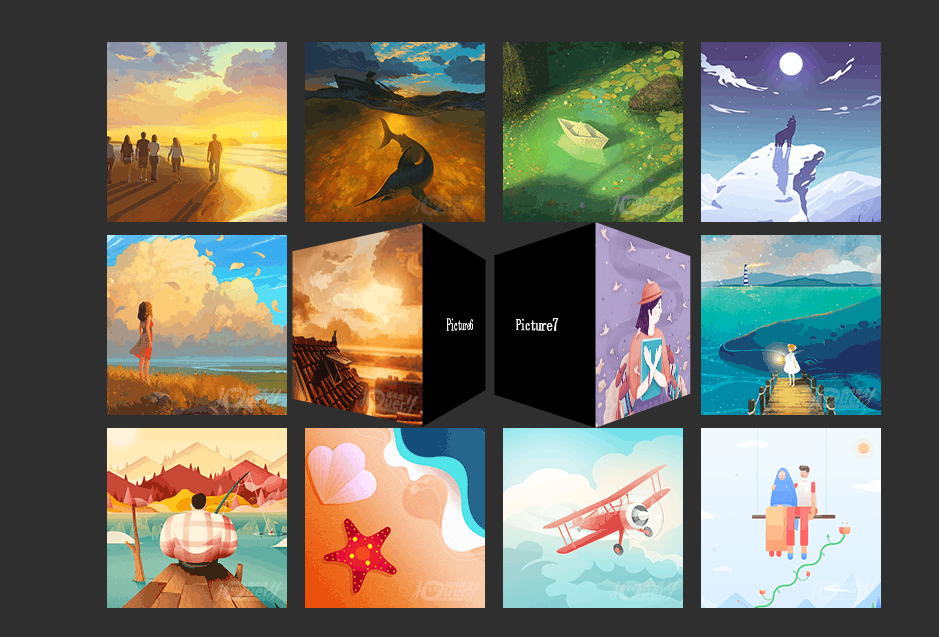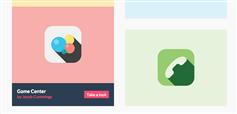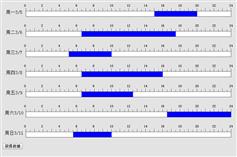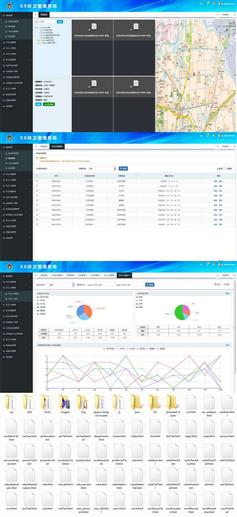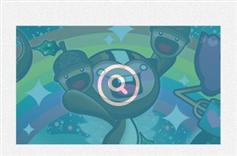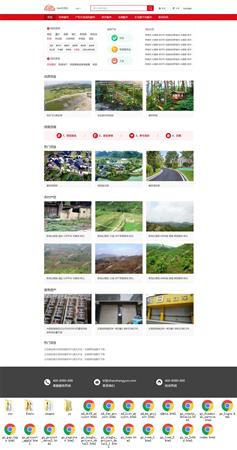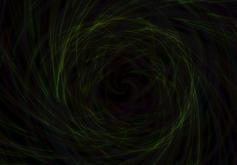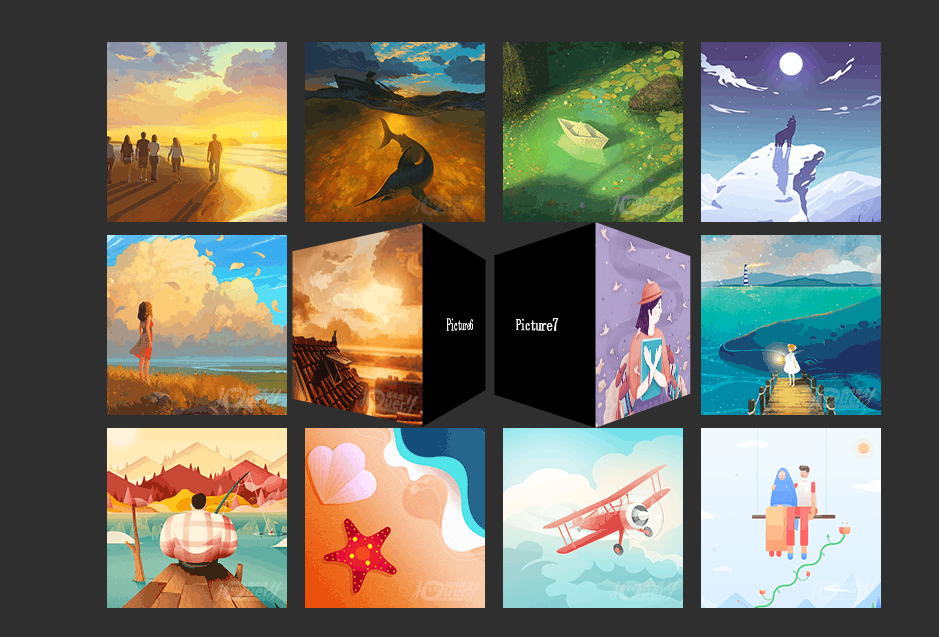
jQuery基于css3 animation transform属性制作网格列表图片悬停3D翻转动画效果代码。跟随鼠标滑入方向,不同翻转效果代码。
核心js代码
function Index(node) {
this.node = node;
this.init();
};
Index.prototype.init = function () {
var self = this;
this.nodes = [];
Array.prototype.slice.call(self.node, 0).forEach(function (item, index) {
self.nodes.push(self.update(item));
self.bindEvents(item, index);
});
};
Index.prototype.update = function (item) {
return {
w: item.offsetWidth,
h: item.offsetHeight,
l: item.offsetLeft,
t: item.offsetTop
}
};
Index.prototype.bindEvents = function (item, index) {
var self = this;
$(item).on('mouseenter', function (e) {
self.addClass(e, item, 'in', index);
return false;
})
$(item).on('mouseleave', function (e) {
self.addClass(e, item, 'out', index);
return false;
})
};
Index.prototype.addClass = function (e, item, state, index) {
var direction = this.getDirection(e, index);
var class_suffix = '';
switch (direction) {
case 0:
class_suffix = '-top';
break;
case 1:
class_suffix = '-right';
break;
case 2:
class_suffix = '-bottom';
break;
case 3:
class_suffix = '-left';
break;
}
item.className = '';
item.classList.add(state + class_suffix);
};
Index.prototype.getDirection = function (e, index) {
var w = this.nodes[index].w,
h = this.nodes[index].h,
x = e.pageX - this.nodes[index].l - w / 2 ,
y = e.pageY - this.nodes[index].t - h / 2 ;
// 取到x,y两点坐标
d=(Math.round(((Math.atan2(y, x) * (180 / Math.PI)) + 180) / 90)+3) % 4;
return d;//d的数值用于判断方向上下左右。
};
new Index($('li'));