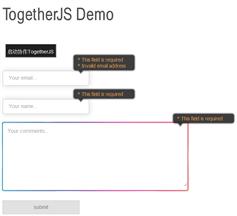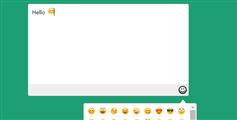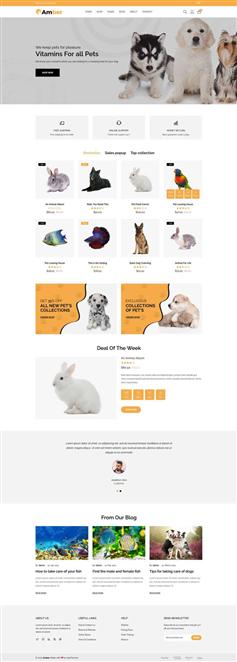一款可自由配置的jQuery消息提示框插件。
不仅仅是左下角,可以任意配置提示层的位置。
该消息提示框可以自定义背景和前景色,提示框的位置,提示框的显示时间,提示框的动画效果等。
使用方法
在页面中引入jquery.toast.css文件,jquery和jquery.toast.js文件。
<link type="text/css" rel="stylesheet" href="css/jquery.toast.css">
<script type="text/javascript" src="js/jquery.min.js"></script>
<script type="text/javascript" src="js/jquery.toast.js"></script>
初始化插件
简单文本的消息提示框:
// Non sticky version
$.toast("Lorem ipsum dolor sit amet...")
// Sticky version
$.toast({
text : "Lorem ipsum dolor sit amet...",
hideAfter : false
})
使用HTML标签的消息提示框:
// Non sticky
$.toast("Let's test some HTML stuff... <a href='#'>github</a>")
// sticky
$.toast({
text : "<strong>Remember!</strong>",
hideAfter : false
})
使用数组作为列表元素的消息提示框:
$.toast(["Ubuntu : One of it's kind", "Sublime Text : Productivity unleashed", "HeidiSQL : Just love it", "Github : Just Lovely"])
// Sticky version
$.toast({
text : ["Ubuntu : One of it's kind", "Sublime Text : Productivity unleashed", "Github : Just Lovely"],
hideAfter : false
})
配置参数
自定义动画:
$.toast({
text : "Let's test some HTML stuff... <a href='#'>github</a>",
showHideTransition : 'slide' // It can be plain, fade or slide
})
自定义消息提示框的样式:
$.toast({
text : "......",
showHideTransition : 'slide',
bgColor : 'blue',
textColor : '#eee',
allowToastClose : false,
hideAfter : 5000,
stack : 5,
textAlign : 'left',
position : 'bottom-left'
})
text:消息提示框的内容。
showHideTransition:消息提示框的动画效果。可取值:plain,fade,slide。
bgColor:背景颜色。
textColor:文字颜色。
allowToastClose:是否显示关闭按钮。
hideAfter:设置为false则消息提示框不自动关闭。设置为一个数值则在指定的毫秒之后自动关闭消息提示框。
stack:消息栈。
textAlign:文本对齐:left, right, center。
position:消息提示框的位置:bottom-left 、 bottom-right 、 bottom-center 、 top-left 、 top-right 、 top-center 、 mid-center。
重置消息提示框
var myToast = $.toast('Some toast that needs to be removed.');
myToast.reset();
可以通过下面的方法来重置所有的消息提示框:
$.toast().reset('all');
更新消息提示框
你可以通过下面的方法来更新页面上的消息提示框:
var myToast = $.toast({
text : 'Some toast that needs to show the success message after the ajax call.',
hideAfter : false,
bgColor : '#E01A31'
});
window.setTimeout(function(){
myToast.update({
text : '<strong>Updated after a few seconds</strong>',
bgColor : '#23B65D'
});
}, 5000);