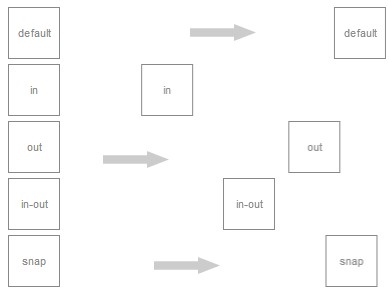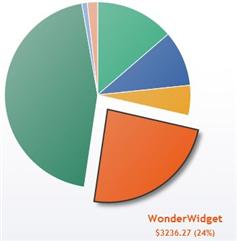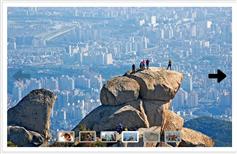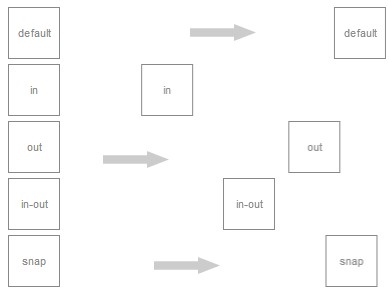
一个非常简单和优雅的支持CSS3动画的JavaScript库
<script src="move.js"></script>
<script>
function $(selector) {
return document.querySelectorAll(selector)[0];
}
function play(example, fn) {
$('#example-' + example + ' .play').addEventListener('click', function (e) {
e.preventDefault();
fn();
}, false);
}
// example 1
play(1, function () {
move('#example-1 .box')
.set('margin-left', 200)
.end();
});
// example 2
play(2, function () {
move('#example-2 .box')
.add('margin-left', 200)
.end();
});
// example 3
play(3, function () {
move('#example-3 .box')
.sub('margin-left', 100)
.end();
});
// example 4
var e4 = move('#example-4 .box');
play(4, function () {
e4.rotate(140).end();
});
// example 5
play(5, function () {
move('#example-5 .box')
.set('background-color', 'blue')
.duration(2000)
.end();
});
// example 6
play(6, function () {
move('#example-6 .box')
.translate(300, 80)
.end();
});
// example 7
play(7, function () {
move('#example-7 .box')
.x(300)
.y(20)
.end();
});
// example 8
play(8, function () {
move('#example-8 .box')
.x(300)
.skew(50)
.set('height', 20)
.end();
});
// example 9
play(9, function () {
move('#example-9 .box')
.scale(3)
.end();
});
// example 10
play(10, function () {
move('#example-10 .box1').x(400).end();
move('#example-10 .box2').ease('in').x(400).end();
move('#example-10 .box3').ease('out').x(400).end();
move('#example-10 .box4').ease('in-out').x(400).end();
move('#example-10 .box5').ease('snap').x(400).end();
move('#example-10 .box6').ease('cubic-bezier(0,1,1,0)').x(400).end();
setTimeout(function () {
move('#example-10 .box1').x(0).end();
move('#example-10 .box2').x(0).end();
move('#example-10 .box3').x(0).end();
move('#example-10 .box4').x(0).end();
move('#example-10 .box5').x(0).end();
move('#example-10 .box6').x(0).end();
}, 1200);
});
play(11, function () {
move('#example-11 .box')
.set('background-color', 'red')
.duration(1000)
.end(function () {
move('#example-11 .box')
.set('background-color', 'white')
.end();
});
});
// example 12
play(12, function () {
move('#example-12 .box')
.set('background-color', 'blue')
.delay('2s')
.end();
});
// example 13
play(13, function () {
var moveBack = move('#example-13 .box')
.set('background-color', 'white')
.x(0);
move('#example-13 .box')
.set('background-color', 'red')
.x(500)
.then(moveBack)
.end();
move('#example-13 .box2')
.set('background-color', 'red')
.x(500)
.scale(.5)
.rotate(60)
.then()
.rotate(30)
.scale(1.5)
.set('border-radius', 5)
.set('background-color', 'white')
.then()
.set('opacity', 0)
.pop()
.pop()
.end();
});
</script>