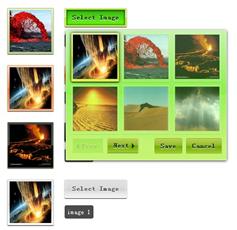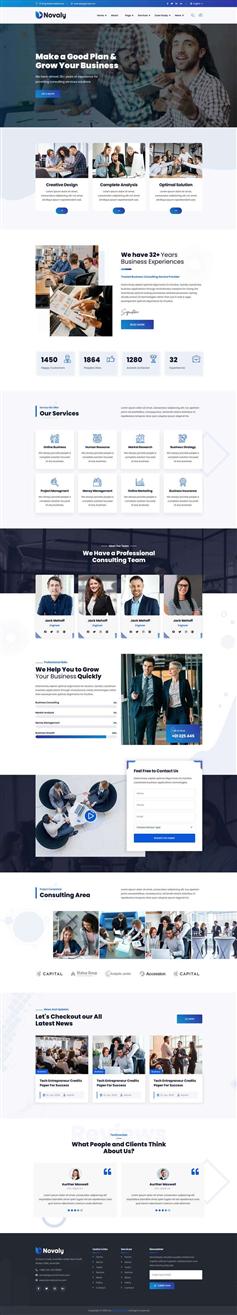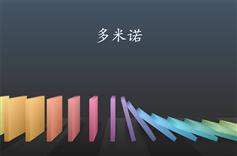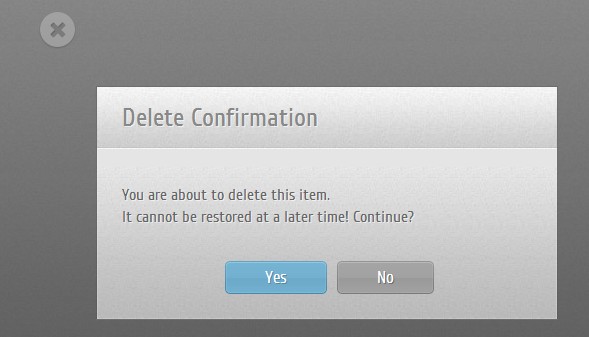
对话框本身只不过是几行HTML<div id="confirmOverlay"> <div id="confirmBox"> <h1>Title of the confirm dialog</h1> <p>Description of what is about to happen</p> <div id="confirmButtons"> <a class="button blue" href="#">Yes<span></span></a> <a class="button gray" href="#">No<span></span></a> </div> </div> </div>这段代码是附加到文档的主体。 confirmOverlay显示在页面的其余部分,防止任何交互对话框是可见的(模态行为)。 h1,p和confirmButtons div填充根据参数传递给插件 CSS 确认对话框的样式是包含在jquery.confirm.css。 这使它更容易包括到现有项目,它是建立在这样一种方式,你可以确定它不会冲突与其它页面风格。 jquery.confirm.css#confirmOverlay { width:100%; height:100%; position:fixed; top:0; left:0; background:url('ie.png'); background:-moz-linear-gradient(rgba(11,11,11,0.1),rgba(11,11,11,0.6)) repeat-x rgba(11,11,11,0.2); background:-webkit-gradient(linear,0% 0%,0% 100%,from(rgba(11,11,11,0.1)),to(rgba(11,11,11,0.6))) repeat-x rgba(11,11,11,0.2); z-index:100000; } #confirmBox { background:url('body_bg.jpg') repeat-x left bottom #e5e5e5; width:460px; position:fixed; left:50%; top:50%; margin:-130px 0 0 -230px; border:1px solid rgba(33,33,33,0.6); -moz-box-shadow:0 0 2px rgba(255,255,255,0.6) inset; -webkit-box-shadow:0 0 2px rgba(255,255,255,0.6) inset; box-shadow:0 0 2px rgba(255,255,255,0.6) inset; } #confirmBox h1,#confirmBox p { font:26px/1 'Cuprum','Lucida Sans Unicode','Lucida Grande',sans-serif; background:url('header_bg.jpg') repeat-x left bottom #f5f5f5; padding:18px 25px; text-shadow:1px 1px 0 rgba(255,255,255,0.6); color:#666; } #confirmBox h1 { letter-spacing:0.3px; color:#888; } #confirmBox p { background:none; font-size:16px; line-height:1.4; padding-top:35px; } #confirmButtons { padding:15px 0 25px; text-align:center; } #confirmBox .button { display:inline-block; background:url('buttons.png') no-repeat; color:white; position:relative; height:33px; font:17px/33px 'Cuprum','Lucida Sans Unicode','Lucida Grande',sans-serif; margin-right:15px; padding:0 35px 0 40px; text-decoration:none; border:none; } #confirmBox .button:last-child { margin-right:0; } #confirmBox .button span { position:absolute; top:0; right:-5px; background:url('buttons.png') no-repeat; width:5px; height:33px } #confirmBox .blue { background-position:left top; text-shadow:1px 1px 0 #5889a2; } #confirmBox .blue span { background-position:-195px 0; } #confirmBox .blue:hover { background-position:left bottom; } #confirmBox .blue:hover span { background-position:-195px bottom; } #confirmBox .gray { background-position:-200px top; text-shadow:1px 1px 0 #707070; } #confirmBox .gray span { background-position:-395px 0; } #confirmBox .gray:hover { background-position:-200px bottom; } #confirmBox .gray:hover span { background-position:-395px bottom; }jQuery 之前的源代码插件,让第一次看到我们所追求的。在脚本。js调用插件可以看到。 script.js$(document).ready(function(){ $('.item .').click(function(){ var elem = $(this).closest('.item'); $.confirm({ 'title' : 'Delete Confirmation', 'message' : 'You are about to this item. <br />It cannot be restored at a later time! Continue?', 'buttons' : { 'Yes' : { 'class' : 'blue', 'action': function(){ elem.slideUp(); } }, 'No' : { 'class' : 'gray', 'action': function(){} // Nothing to do in this case. You can as well omit the action property. } } }); }); });在jquery.confirm。js的源代码可以看到我们的确认对话框的选择 jquery.confirm.js(function($){ $.confirm = function(params){ if($('#confirmOverlay').length){ // A confirm is already shown on the page: return false; } var buttonHTML = ''; $.each(params.buttons,function(name,obj){ // Generating the markup for the buttons: buttonHTML += '<a href="#" class="button '+obj['class']+'">'+name+'<span></span></a>'; if(!obj.action){ obj.action = function(){}; } }); var markup = [ '<div id="confirmOverlay">', '<div id="confirmBox">', '<h1>',params.title,'</h1>', '<p>',params.message,'</p>', '<div id="confirmButtons">', buttonHTML, '</div></div></div>' ].join(''); $(markup).hide().appendTo('body').fadeIn(); var buttons = $('#confirmBox .button'), i = 0; $.each(params.buttons,function(name,obj){ buttons.eq(i++).click(function(){ // Calling the action attribute when a // click occurs, and hiding the confirm. obj.action(); $.confirm.hide(); return false; }); }); } $.confirm.hide = function(){ $('#confirmOverlay').fadeOut(function(){ $(this).remove(); }); } })(jQuery);