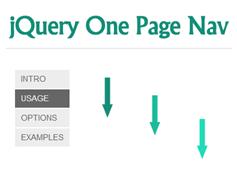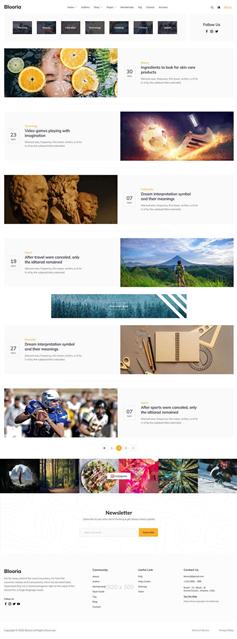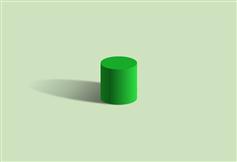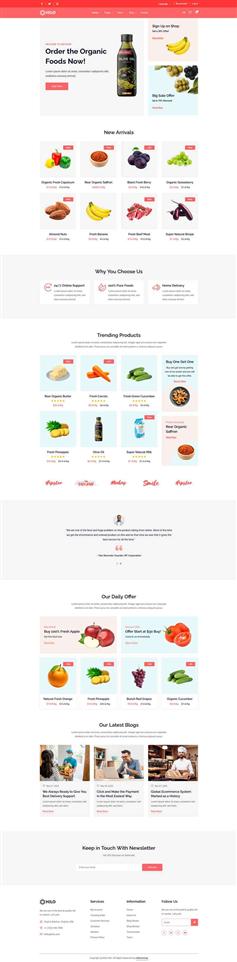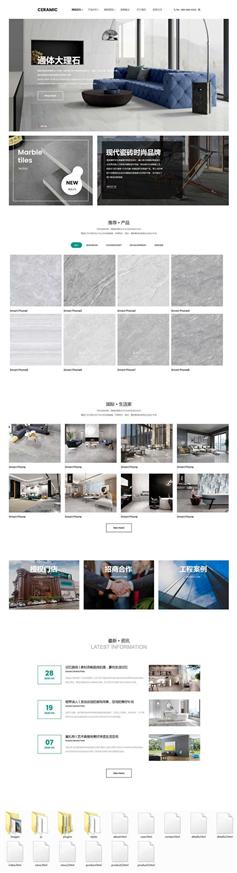适用方法
html代码
<div id="share">
<a id="totop" title="">返回顶部</a>
<a href="/" target="_blank" class="sina">关注新浪微博</a>
<a href="/" target="_blank" class="tencent">关注腾讯微博</a>
</div>
css
/*share_start*/
#share {position:fixed;_position:absolute;_top:expression(eval(document.documentElement.scrollTop+document.documentElement.clientHeight)-34+"px");bottom:34px;left:95%;width:30px;zoom:1;}
#share a{background-image:url(images/share.png); background-repeat:no-repeat; display:block; width:30px; height:30px; margin-bottom:2px; overflow:hidden; text-indent:-999px;-webkit-transition: all 0.2s ease-in-out;-moz-transition: all 0.2s ease-in-out;-o-transition: all 0.2s ease-in-out;-ms-transition: all 0.2s ease-in-out;transition: all 0.2s ease-in-out;}
#share a{}
#share .sina {background-position:0 0; position:absolute; bottom:32px;}
#share a.sina:hover { background-position:-30px 0;}
#share .tencent { background-position:0 -30px; position:absolute; bottom:0;}
#share a.tencent:hover { background-position:-30px -30px;}
#share a#totop{background-position:0 -120px;position:absolute;bottom:64px;cursor:pointer;}
#share a#totop:hover {background-position:-30px -120px;}
/*share_end*/
js
$(function(){
//首先将#back-to-top隐藏
$("#totop").hide();
//当滚动条的位置处于距顶部100像素以下时,跳转链接出现,否则消失
$(function () {
$(window).scroll(function(){
if ($(window).scrollTop()>100){
$("#totop").fadeIn();
}
else
{
$("#totop").fadeOut();
}
});
//当点击跳转链接后,回到页面顶部位置
$("#totop").click(function(){
$('body,html').animate({scrollTop:0},500);
return false;
});
});
});