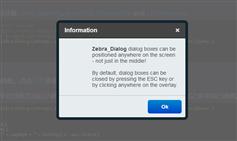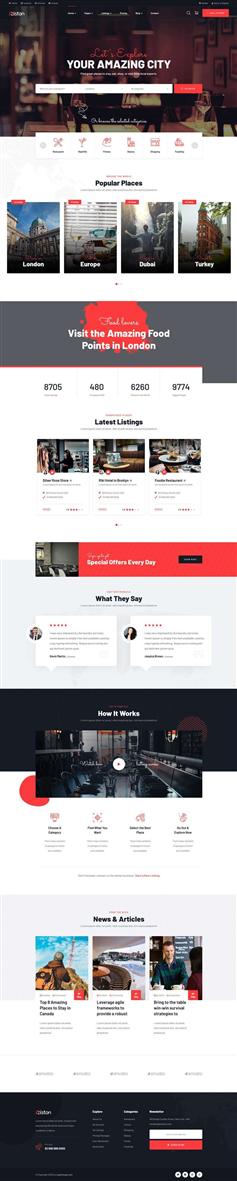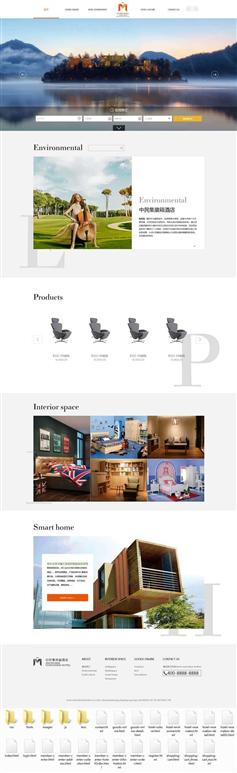调用示例。
$("#test1").click(function(){
var dialog = jDialog.alert('欢迎使用jDialog组件,我是alert!',{},{
showShadow: false,// 不显示对话框阴影
buttonAlign : 'center',
events : {
show : function(evt){
var dlg = evt.data.dialog;
},
close : function(evt){
var dlg = evt.data.dialog;
},
enterKey : function(evt){
alert('enter key pressed!');
},
escKey : function(evt){
alert('esc key pressed!');
evt.data.dialog.close();
}
}
});
}) ;
$("#test2").click(function(){
var dialog = jDialog.confirm('欢迎使用jDialog组件,我是confirm!',{
handler : function(button,dialog) {
alert('你点击了确定!');
dialog.close();
}
},{
handler : function(button,dialog) {
alert('你点击了取消!');
dialog.close();
}
});
});
$("#test3").click(function(){
// 通过options参数,控制iframe对话框
var dialog = jDialog.iframe('http://www.jqueryfuns.com/',{
title : '代码编辑器 - 站长素材',
width : 1100,
height : 550
});
});
$("#test4").click(function(){
// 通过options参数,控制dialog
var dialog = jDialog.dialog({
title : '自定义对话框',
content : '大家好,欢迎访问站长素材。'
});
});
$("#test5").click(function(){
// 通过options参数,控制dialog
var dialog = jDialog.dialog({
title : '自定义对话框',
content : '大家好,我是jDialog.dialog!',
buttons : [
{
type : 'highlight',
text : '你好',
handler:function(button,dialog)
{
dialog.close();
}
}
]
});
});
$("#test6").click(function(){
var dialog = jDialog.message('大家好,欢迎访问站长素材',{
autoClose : 3000, // 3s后自动关闭
padding : '30px', // 设置内部padding
modal: true // 非模态,即不显示遮罩层
});
});
$("#test7").click(function(){
var dialog = jDialog.tip('大家好,欢迎访问jQueryfuns',{
target : $('#test7'),
position : 'left-top',
trianglePosFromStart :0,
autoClose : 1000,
offset : {
top :-20,
left:10,
right:0,
bottom:0
}
});
});