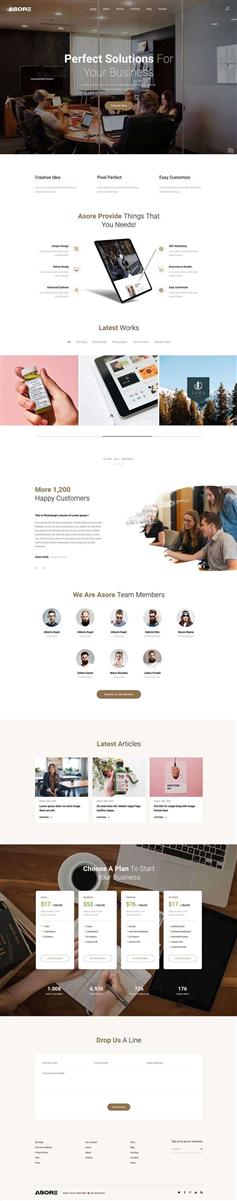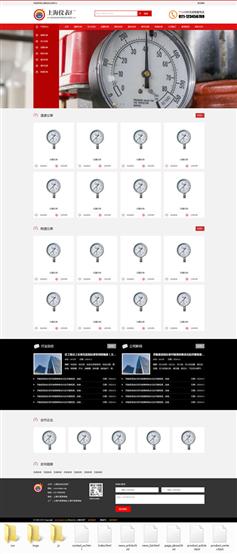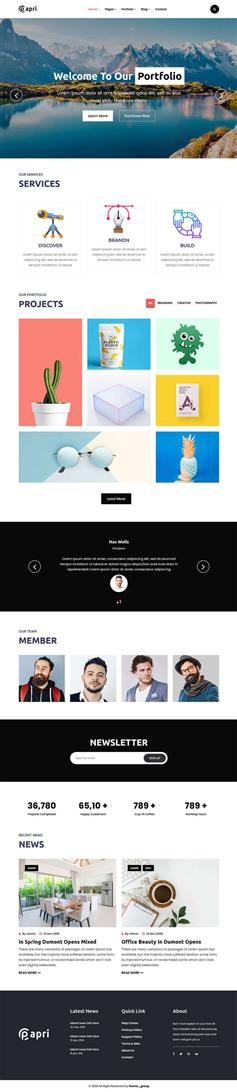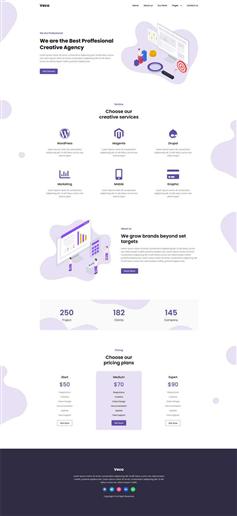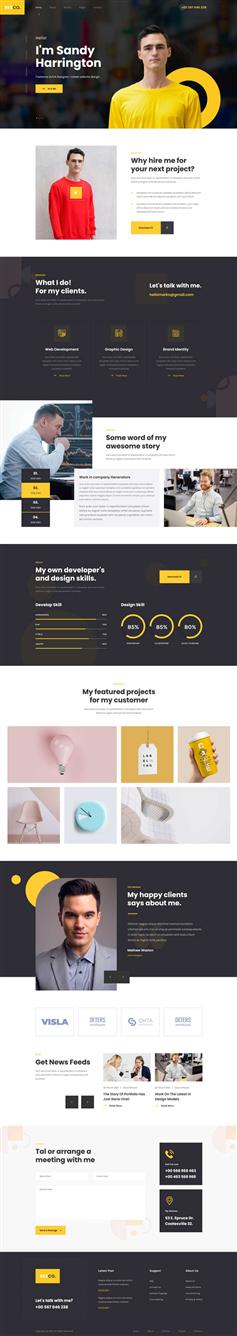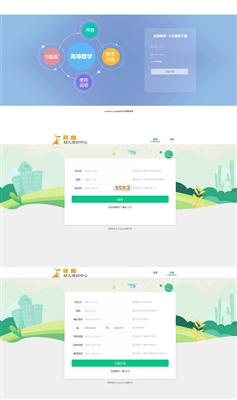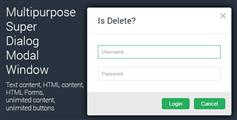用于创建一个互动的360度图像旋转的jQuery插件。
HTML
<div id="target">
<img class="rollerblade-img" src="path/to/first/image.jpg">
</div>
确保jQuery包含在你的页面,然后选择容器元素和rollerblade方法。你必须传入一组图像url作为属性选择的对象。属性必须被称为“imageArray”。
$(document).ready(function(){
// You can specify an array of images outside of the rollerblade method,
// and then pass it in, as so:
var arrayOfImages = [
'path/to/image/1.jpg',
'path/to/image/2.jpg',
'path/to/image/3.jpg',
'path/to/image/4.jpg',
'and/so/on.jpg'
]
$("#target").rollerblade({imageArray:arrayOfImages});
// OR you can the array directly in the options object, as so:
$("#target").rollerblade({imageArray:[
'path/to/image/1.jpg',
'path/to/image/2.jpg',
'path/to/image/3.jpg',
'path/to/image/4.jpg',
'and/so/on.jpg'
]});
})