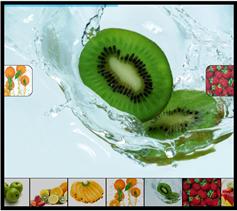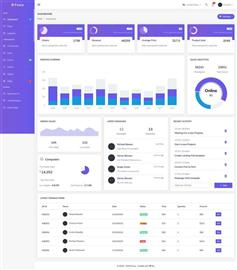.noselect {
-webkit-touch-callout: none;
-webkit-user-select: none;
-khtml-user-select: none;
-moz-user-select: none;
-ms-user-select: none;
user-select: none;
}
html {
height: 100%;
}
body {
height: 100%;
color: #eee;
background: black;
margin: 0;
overflow-x: hidden;
}
#showcase {
height: 460px;
//background: #16235e;
//background: -moz-linear-gradient(top, #16235e 0%, #020223 100%); /* FF3.6+ */
//background: -webkit-gradient(linear, left top, left bottom, color-stop(0%,#16235e), color-stop(100%,#020223)); /* Chrome, Safari4+ */
//background: -webkit-linear-gradient(top, #16235e 0%, #020223 100%); /* Chrome10+, Safari5.1+ */
//background: -o-linear-gradient(top, #16235e 0%, #020223 100%); /* Opera 11.10+ */
//background: -ms-linear-gradient(top, #16235e 0%, #020223 100%); /* IE10+ */
//background: linear-gradient(to bottom, #16235e 0%, #020223 100%); /* W3C */
-webkit-box-shadow: 0px 0px 13px 5px #DB1242;
-moz-box-shadow: 0px 0px 13px 5px #DB1242;
box-shadow: 0px 0px 13px 5px #DB1242;
-webkit-border-radius: 8px;
-moz-border-radius: 8px;
border-radius: 8px;
}
#share {
top: -9px;
}
#credits {
top: -15px;
}$(function() {
var showcase = $("#showcase"), title = $('#item-title')
showcase.Cloud9Carousel( {
yOrigin: 42,
yRadius: 48,
mirror: {
gap: 12,
height: 0.2
},
buttonLeft: $("#nav > .left"),
buttonRight: $("#nav > .right"),
autoPlay: 1,
bringToFront: true,
onRendered: rendered,
onLoaded: function() {
showcase.css( 'visibility', 'visible' )
showcase.css( 'display', 'none' )
showcase.fadeIn( 1500 )
}
} )
function rendered( carousel ) {
title.text( carousel.nearestItem().element.alt )
// Fade in based on proximity of the item
var c = Math.cos((carousel.floatIndex() % 1) * 2 * Math.PI)
title.css('opacity', 0.5 + (0.5 * c))
}
//
// Simulate physical button click effect
//
$('#nav > button').click( function( e ) {
var b = $(e.target).addClass( 'down' )
setTimeout( function() { b.removeClass( 'down' ) }, 80 )
} )
$(document).keydown( function( e ) {
//
// More codes: http://www.javascripter.net/faq/keycodes.htm
//
switch( e.keyCode ) {
/* left arrow */
case 37:
$('#nav > .left').click()
break
/* right arrow */
case 39:
$('#nav > .right').click()
}
} )
})